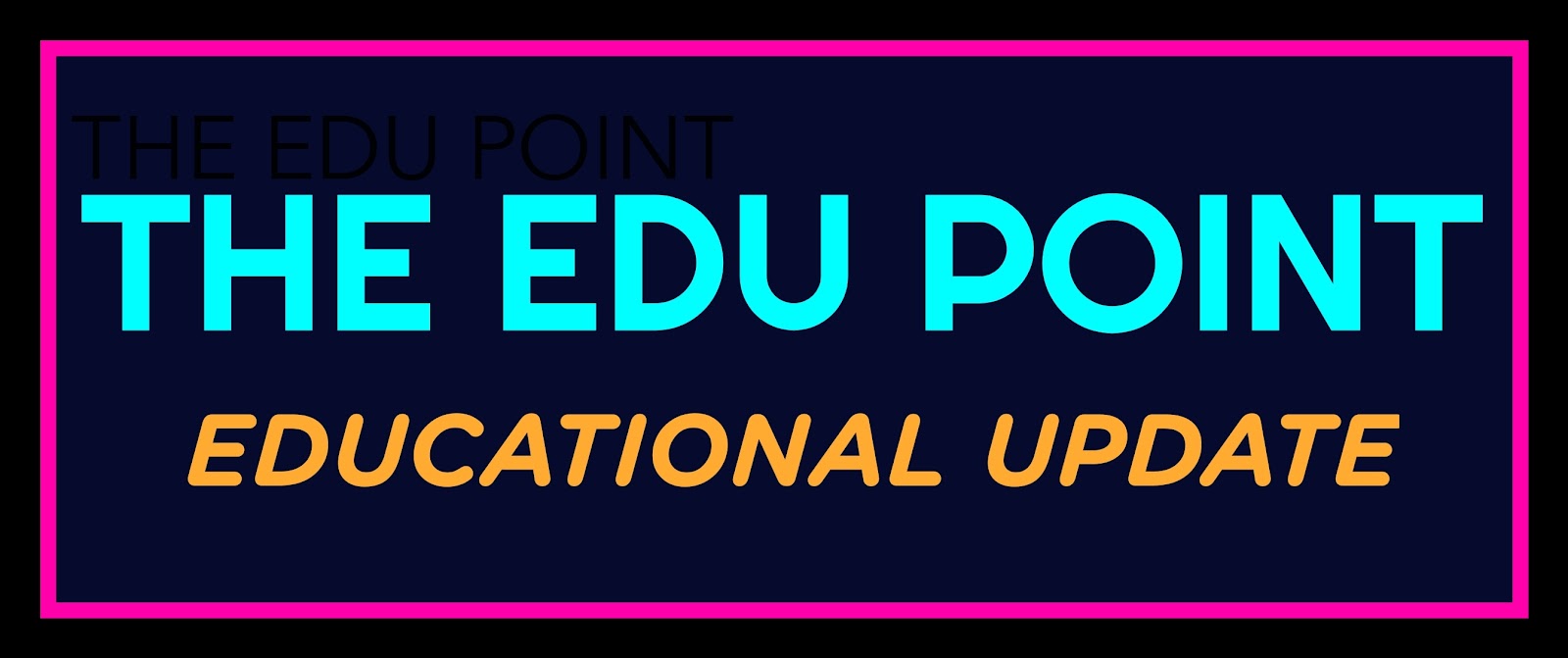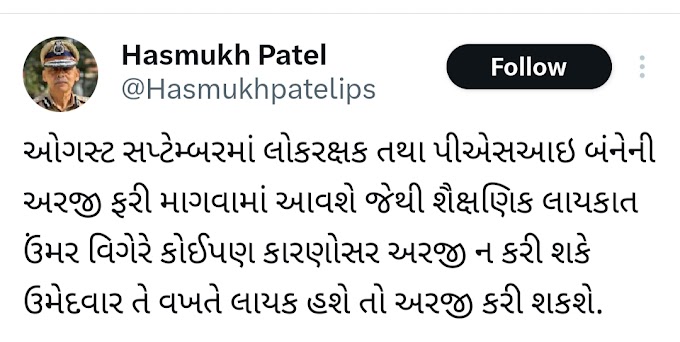Follow this step to know the link mobile number in Aadhaar 0 First you have to go to UIDAI. After that you will get an option of My Aadhaar. As you move the cursor over it you will get one more option. After moving the cursor, you will see an Aadhaar Servives option. The first option on Aadhaar Services S2) Verify an Aadhar Number A new window will open as soon as you click on it. Enter your base number where you want to check or fill in the blanks below it.
After doing so you have to click on the Proceed to Verify link. As you click on it, the status of the base will appear. In it it will verify the details like Aadhaar number, age, state and mobile number. If there is no number link from your base then nothing is written there. This means that no number is linked to your support. Also if any mobile number is linked with your support then the last 3 digits of the number will be seen here. This way you can check which mobile number is linked to your support.
LINK TO WHICH MOBILE NUMBER IS WITH AADHAAR CARD, CHECK THIS WAY