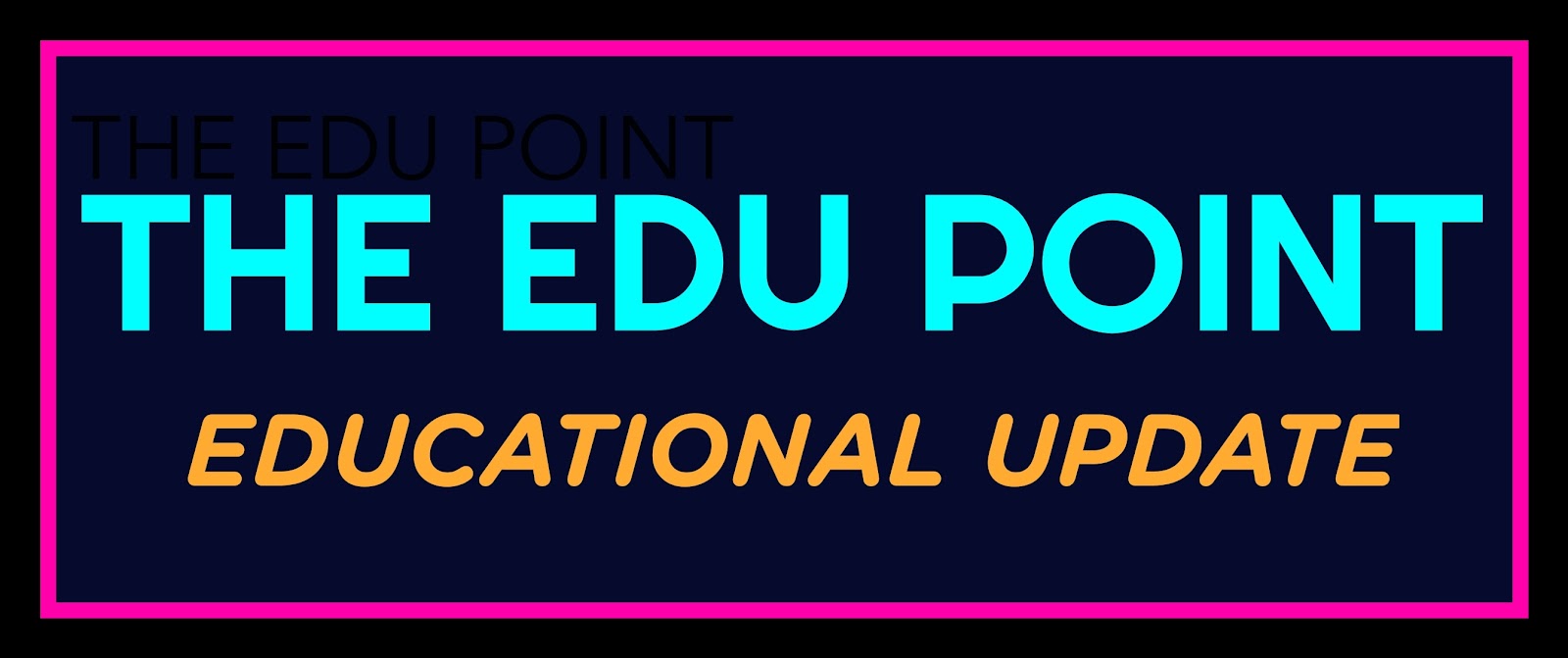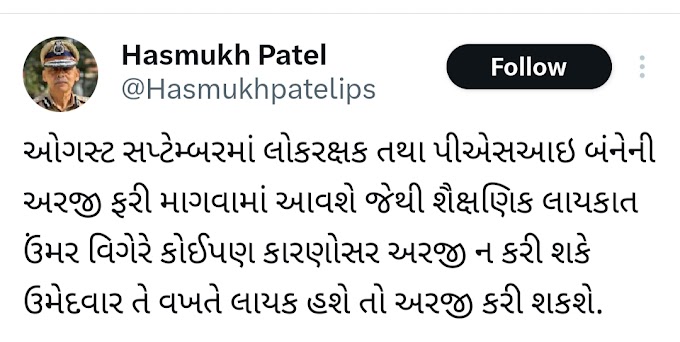Nowadays we have started having a lot of passwords. So many times we forget our passwords ourselves. From bank accounts, debit cards, credit cards, Paytm to social sites like Facebook, Gmail, Twitter, Instagram, our passwords are everywhere. We also keep a lock on the phone used throughout the day. Which is only opened by password. However, the phone must have a password for privacy. So that no one can see your phone without your consent. There are so many details in the phone these days that you could be harmed if leaked. But sometimes we also forget the password. However, the password that unlocks the phone is less likely to be forgotten.
But if for some reason you forget the password, then you can crack the password with this simple trick. The first way is if your phone password is connected to Gmail, you can open your phone by following a few steps. And your phone's data will also be saved. First go to Android Device Manager. Log in with the email id from which you login to Google Play in your phone then you will have 3 options. From which you have to click on the lock option. Now a new pop window will appear where there will be a black box. In the first 5 you have to enter the new password twice and leave the rest of the run blank and click on lock. You can now unlock your mobile phone with a new password.
Another option is a factory reset, which can be operated by forgetting the phone's password as soon as you click on this option. But this way your phone's data, photos, videos and apps will be deleted. Switch off your mobile first After this, go to the phone's recovery mode to reset the phone. This mode is also used to upgrade the phone. Press these three volume down buttons simultaneously. You have to press the power key and volume key in the phone. Click on Wipe Data and Factory Reset from the next option, after this, your phone will be switched to a new state as it was when you purchased it. And all old data, applications will be deleted.
Forget the password and the easy way is to unlock the phone. Learn this trick
Source by Aaj kal news report