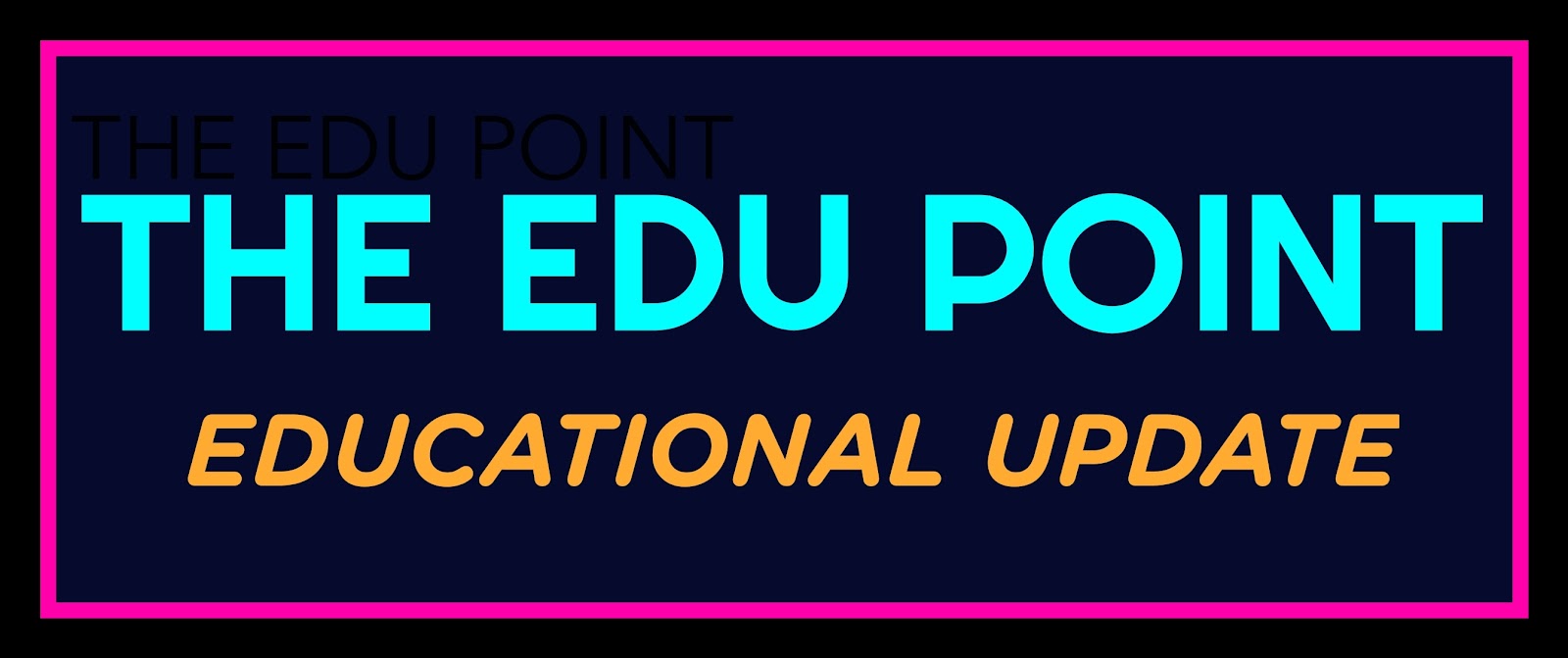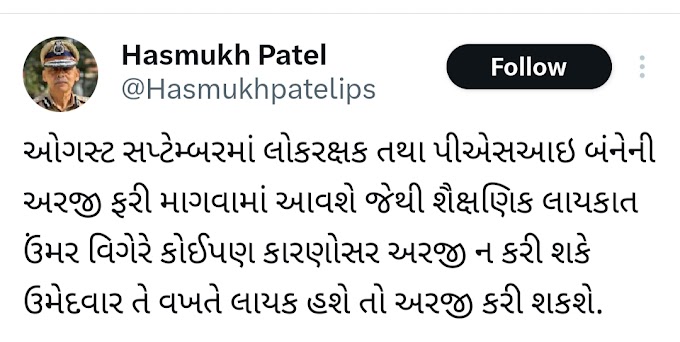Now a days everyone uses mobile phone, it also has to charge mobile, we can charge any phone up to 100% but phones are told not to charge 100%, let's know some important things related to charging.
To make phone battery last longer we charge it 100% but doing this is wrong, mobile battery is made of lithium ion and battery works well with 30-50% charging, so charge phone 100%. Do not charge to 100% may damage your phone.
The phone should be 60 to 80 percent charged, this will make your phone last longer and will not damage the phone, over charging also causes the phone to overheat, while using the phone with very low battery, the phone switches off. This causes the phone to be turned on and off frequently, so don't use a phone with less than 10% battery.
Do not use any charger to charge the phone, try charging the phone with your own charger
Why shouldn't the phone be charged to 100 percent? Know what the damage is
ફોનને 100 પરસેંટ ચાર્જ શા માટે ન કરવો જોઇએ? જાણો શું છે નુકસાન
WhatsApp messages have been deleted, follow this simple trick to see
In today's time whatsapp has the highest number of users in the whole world. WhatsApp keeps adding new features to the users according to their needs and convenience. There is also an option to delete the message. After this only the symbol appears in the chatbox of the users in front. It shows that the message has been deleted. The curiosity to know about any deleted message bothers some people.
But very few people would know that even deleted messages can be read with the help of a feature of the smartphone. This feature is also available in your phone. Let's know about that feature and how to use it.
Notification History
Almost every smartphone these days has a notification history feature. With the help of which every notification coming to your phone can be recorded, due to which you can see it even after missing the notification. With the help of this feature, along with the messages you have deleted on WhatsApp, the Notification History of other apps can also be viewed.
This way you can see the delete message
You can enable Notification History option to view deleted messages on whatsapp. For this you open the phone settings and then tap Notifications & Status Bar option. After this you have to click on the More Settings option
From here tap Notification History and turn it on.
Now a notification will come in your phone and it will be saved in Notification History.
Now if a user sends you a message on WhatsApp and deletes it before you see it, you will get a message notification on your phone.
WhatsApp messages have been deleted, follow this simple trick to see
whatsappના મેસેજ થયા છે ડિલીટ, જોવા અપનાવો આ સરળ ટ્રીક
વધ પરત બદલી કેમ્પ યોજવા બાબત સુરેન્દ્રનગર
તારીખ 10-9-2022 એકમ કસોટી બાબત લેટર