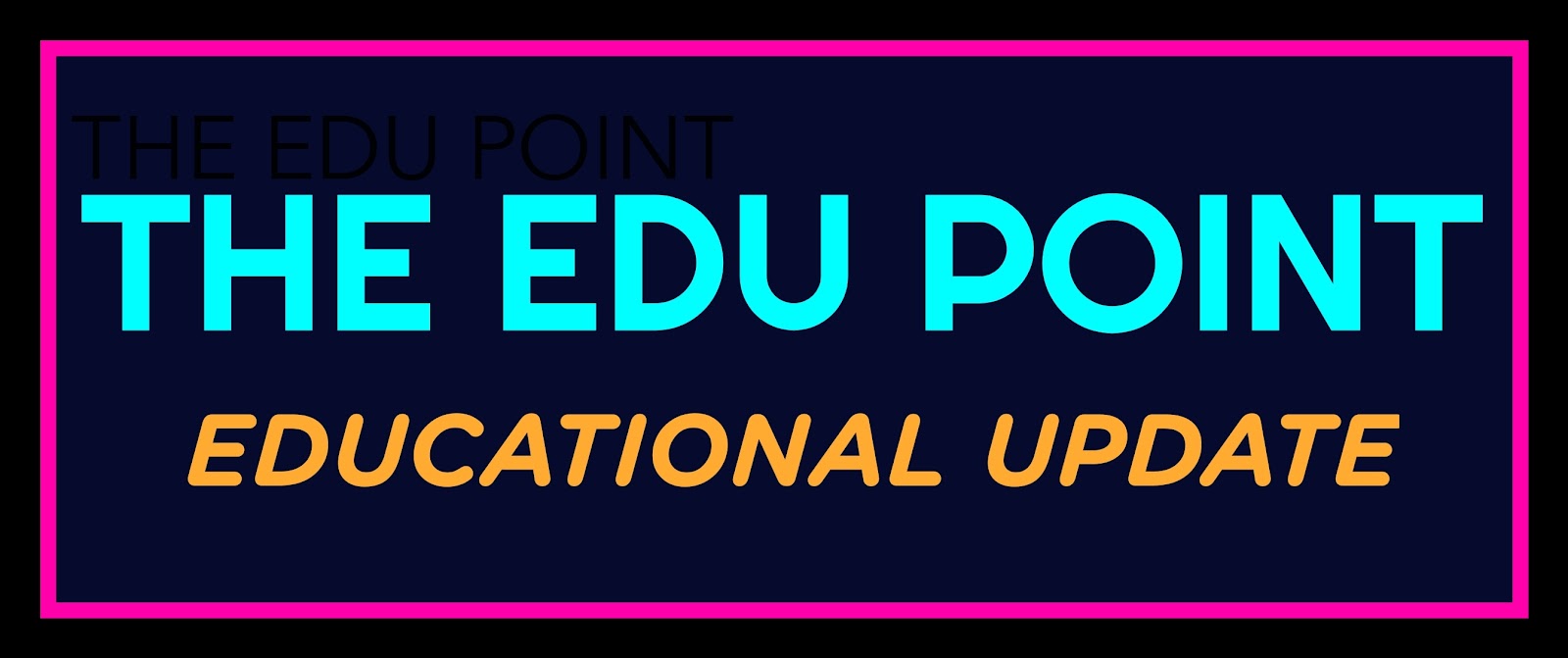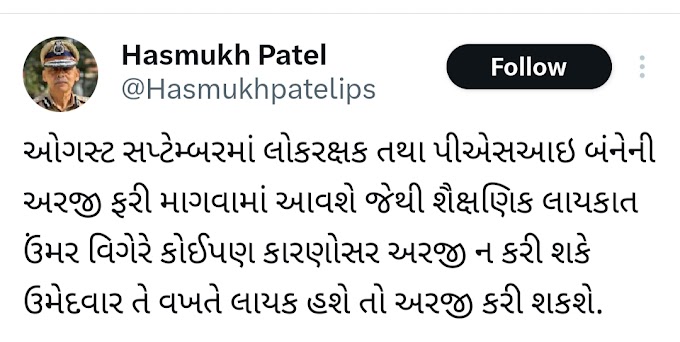The company launched the payment facility for 20 million people. On November 4, WhatsApp, a subsidiary of Facebook, launched a digital payment facility in India.
The first month has not been good for the WhatsApp payment service. It started very slowly. The company launched this payment facility for 2 crore people. But only 1 million people have registered for it in the first month, which is not even 1 per cent of 2 crore. WhatsApp Payment Service is offering digital payments through the Unified Payments Interface (UPI).
It started on November 4th
On November 4, WhatsApp, a subsidiary of Facebook, launched a digital payment facility in India. He expected a good start here which he did not get. WhatsApp has more than 400 million active users in the country.
UPI and Bhim transact Rs 221 crore in November
Recorded with excess in online transactions. According to the National Payments Corporation of India (NPCI), a record 221 crore transactions have been made by UPI and Bhim. More than 3 lakh 90 thousand crore rupees were transacted through it. Which is 106% more than last year. 1.89 lakh crore was transacted in November 2019. While 122 crore in November 2019, more than 221 crore UPI transactions have been done in November this year. Which is 81% more than last year.
Growth was 7% compared to October
A record 221 crore transactions have been made by UPI and Bhim. Which is 7% more than in October. In November 2020, UPI transacted more than Rs 3 lakh 90 thousand crore. As many as Rs 210 crore was transacted in October. More than Rs 3 lakh 86 crore was transacted through this transaction.
Decision to impose 30% cap on UPI payment service from January 1
Recently, the National Payments Corporation of India (NPCI) has decided to levy 30% cap on UPI payment services operated by third party app providers from January 1, 2021. This rule will affect customers of third party app providers such as Google Pay, Amazon Pay, Phone Pay.
According to NPCI, it has been decided to impose a 30% cap on third party app providers. NPCI has made this decision to prevent any future monopoly of third party apps and to prevent them from getting special benefits in terms of size. By fixing 30% cap, companies like Google Pay, Amazon Pay, Phone Pay will now be able to manage only 30% of the total transactions under UPI.
More information Read All detail
Follow these easy steps to transfer funds from WhatsApp in a matter of seconds
First you have to go to Google Play or Apple App Store and update WhatsApp. To send and receive money, you have to submit your bank details in the app.
Millions of users use WhatsApp to stay connected with their friends and family. This number has increased in the Corona period. The company has recently added a number of new features. It includes many features including 8 members for video / audio calling, forward message limit. The recently launched payment feature has been the subject of special discussion.
WhatsApp has now officially launched its most awaited payment feature in India. It uses the country's UPI (Unified Payments Interface) framework to send and receive payments. We've put together a complete guide here that lets you quickly set up WhatsApp payments and send money using the platform. Follow these steps for it
Setup of WhatsApp payment feature
Step 1: First go to Google Play Store or Apple App Store and update WhatsApp.
Step 2: Now open WhatsApp in the phone and go to settings.
Step 3: Now scroll down and click on the payment option.
Step 4: Now the list of banks will appear on the screen. Select your bank in the list and submit the bank details.
Step 5: After this process your bank account details will be successfully connected to the app.
Send money this way on the WhatsApp payment feature
Step 1: Your bank account details have been successfully added. Now you can send and receive money.
Step 2: Open the chat of the contact you want to send money to.
Step 3: Open the payment option.
Step 4: Select the bank from which the money is to be transferred.
Step 5: Submit the amount and submit the UPI PIN to complete the transaction.
Receive money through WhatsApp payment feature
Money can be received in the same way that there are steps to send money. For this, make sure that the bank account is connected with the app as per the steps shown above. First update the WhatsApp app> go to settings> click on payment option> select bank name> link bank account. Now you can receive money from your WhatsApp contacts.
MORE ALL INFORMATION IN GUJARATI READ BELOW LINK